Web Hosting For Bloggers Explained: What Is It For & How To Use It?
Back in the days of my free WordPress blog I kept hearing about the term of “web hosting” and how important it is for bloggers. But no matter how many times I came across this concept I just couldn’t figure out what hosting is and why do I really need it (and I definitely couldn’t understand why I would pay for something that I was currently getting for free).
So I’m writing this post for my old self (who couldn’t understand any of the techy terms used in similar posts back then) in the hopes of helping anyone who is in the same situation I was.
Let’s get started, and I hope by the end of this post you know exactly what blog hosting is and why you need it for your website! Please keep in mind that this article contains affiliate links.
HAVING A FREE BLOG WITHOUT HOSTING
💎 THE DIFFERENCE BETWEEN FREE BLOGS AND SELF-HOSTING
Imagine the following scenario: You want to move to Italy indefinitely and find your own place to rent but you decide to move into this gorgeous Airbnb cottage instead (or crash on a friend’s couch), right in the heart of Siena.
You’re having a blast and you’re doing what you always dreamt of. You even make friends in the city and people regularly come by to visit you.
But something is preventing you from feeling at home… Sure, the homeowners provide you with the basics but you don’t really own anything in the house and you can’t even buy new furniture that suits your style.
And did I mention that they can decide to shut off their services and kick you out? Or what about all the people that you met here that think you’re only here on vacation and the fact that you can’t rent out one of the rooms?
Having a free WordPress or Blogger website is just like that. You might get tech support and be able to change the look of your blog by choosing one of their templates, but in reality, you don’t actually own anything (not even your own content!).
You might get consistent traffic to your blog and loyal readers but odds are that people (and especially brands you may want to work with) think this is only a hobby for you and won’t take you seriously.
Not to mention that making money with your blog is still virtually impossible, you can’t keep track of blog visitors or install a custom theme to differentiate yourself from the other thousand blogs out there. And if WordPress shuts down one day, so does your blog.
I know that investing in your blog can be a scary thing, but if you’re serious about it and you’re willing to put in the work, it’s going to pay off!
GOING SELF HOSTED WITH YOUR BLOG

Another term used for buying hosting is “going self-hosted”. You might have come across it because all bloggers and website owners suggest that you take this step if you want to achieve anything with your blog.
To me, it just sounded like they were trying to sell me something and I didn’t understand the benefits of buying hosting for a really long time, until I actually did my research on it. And I’m going to try to explain this in simple terms because I know how confused I was about the entire concept when I first started.
Look at paying for hosting as paying for your internet rent (which is surprisingly super cheap and can start from under $3 a month). Instead of crashing on somebody’s couch and not actually be in control of your blog, you get to store your content and blog in a web server provided by the hosting company.
It’s almost like you’re paying mortgage fees and you get to own the house, everything that’s in it and do with it as you please (yes, you can even decorate it so it looks different from all the other houses on the block). Isn’t that amazing!
More importantly, you get to monetize your blog down the line, rent out rooms and let people know “I’m in this internet neighborhood for good”.
Here are some of the benefits of going self-hosted:
💎 YOU OWN YOUR BLOG CONTENT
When you have a free blog, all your content actually belongs to WordPress or Blogger and you don’t legally own it since you are storing it on their platforms. Buying hosting gives you full control and ownership over everything you write and put out there.
💎 YOU GET TO CUSTOMIZE YOUR BLOG
The thing about WordPress.com, Blogger or Wix is that your blog can only use one of their free templates (some of them have paid ones available as well, but I wouldn’t recommend them). This means that for any blog out there using a certain theme, there are other hundreds to match it.
As a blogger, it is super important to have your own voice and that is hard to achieve when nothing about your blog is unique. Even if you find an amazing theme for sale online, WordPress won’t allow you to install it if you use their free version.
On the other hand, if you go self-hosted you get free range to make your blog look like you please. You can hire a web designer to create your dream website or buy custom themes that match your personality and voice and that are less used by others. You get to customize absolutely everything about your blog (and you don’t even need to have advanced tech skills!), add widgets to fit your needs and stand out from the crowd!
💎 YOU CAN TRACK YOUR VISITORS
If you go self-hosted, you can install a free tracking app called Google Analytics that allows you to monitor how many people come to your website, where do they come from, how long do they stay and so much more!
Understanding your viewers’ behavior, location or interested can help you tailor your blog to meeting their needs and all this information is super valuable to brands that you reach out to and want to collaborate with (as they often require to know your stats).
And did I mention you score extra points with Google and your blog is more likely to be shown in the search results?
💎 YOU GET TO INSTALL ADS AND MONETIZE YOUR BLOG
While WordPress.com doesn’t allow you to install ads and make money with your blog, WordPress.org does.
(WordPress.org is the self-hosted version of WordPress. Once you buy hosting, you can install WordPress to manage your blog, publish posts and customize the appearance, so you don’t really need to know any advanced tech stuff).
Once you go self-hosted you can start applying for ad networks, join affiliate programs and get full liberty to start monetizing your blog.
💎 YOU GET TAKEN SERIOUSLY
Going self-hosted makes a big difference in the aspect and feel of your blog. You get a custom domain name (you get rid of the wordpress.com extension or the blogger top-bar), a unique theme and you can even create custom email addresses for free. (Mine is [email protected] for example)
This all denotes professionalism and let people know that you’re serious about blogging and you don’t only do it once a month when you feel like it.
All this is super important because the effort you put into your blog will be recognized not only by readers but also by brands who you have a better chance of working with now.
Self-hosting is really an investment worth making and will open new opportunities for you and your blog while providing you with the freedom to tailor your content and optimize your efforts.
WHERE TO GET BLOG HOSTING FROM
If you’re convinced by the benefits and the necessity of going self-hosted, I recommend choosing one of the following two web hosting platforms: Bluehost and Siteground.
Before I get into it, in the name of full transparency, please note that this post contains affiliate links and any purchase made through such links will result in a small commission for myself. If you choose to purchase anything through my links, thank you for supporting me and my blog. You’re amazing!
💎 BLUEHOST
Personally, I’ve been using BlueHost for almost a year now and I’m loving it so far! I had no issues with my website, everything ran smoothly and their customer service has been there every step of the way. I installed WordPress with one click and uploaded my theme without any issues.
I got my domain name free for the first year and I also have access to creating custom email addresses. I didn’t need to contact their support, but that’s also included if you are ever in need.
And did I mention you get all this for $3.95 per month? (The way I see it, with one less Starbucks coffee a month, I get to have an amazing website!)
UPDATE: I recently negotiated with Bluehost to get everyone who is using this link blog hosting for an exclusive discount!
>>> Start your blog for as little as $2.95 a month now! <<<
Benefits of using Bluehost for website hosting:
- There is a wide range of plans to choose from, so you can find one that fits your needs and budget.
- Bluehost offers a free domain name when you sign up for an annual plan
- You can install WordPress with just one click
- The company has been in business since 1996 and is one of the most popular web hosting providers.
- Bluehost provides excellent customer support.
- You can get started with Bluehost for as little as $2.95 per month.
If you’re thinking of starting a blog, you really should consider web hosting. It’s an important part of having a successful blog. And Bluehost is a great option if you’re looking for a web host.
💎 SITEGROUND
Another fan favorite is Siteground which is a bit more affordable for start-ups. I don’t personally use them but I heard great things about their services and customer support from my blogger friends, so if you’re looking to have a couple of options before deciding, you should also look into them.
They can also help you with transferring your website at no extra costs. If you’re ready to start your blog with Siteground, check out this tutorial first.
FREQUENTLY ASKED QUESTIONS
💎 I have no tech skills and know nothing about coding. Is hosting really an option for me?
Yes! As I mentioned before, you don’t need to have any advanced knowledge or coding experience. Once you buy the hosting you can install a platform you are comfortable with (such as WordPress) with just one click and manage your website directly from there.
Installing a theme is just as easy! And not to mention that both Bluehost and Siteground offer around the clock customer support and will guide you through any obstacles that you may encounter.
💎 I already have a free blog and don’t want to start over. What do I do?
Just because you’re moving your blog doesn’t mean you need to start over! Migrating your content is actually easy as “export, download, install” and I managed to do it with this blog in only 10 minutes.
You can also contact the support of the hosting company you choose for assistance, but if you want to do it on your own, check out this tutorial on how to move from WordPress.com to WordPress.org.
You can find out more about the limitations of having a free WordPress blog here.
💎 Should I choose Bluehost or Siteground?
Although I heard great things about Siteground, Bluehost has been around for much longer and they know what they are doing (no wonder that all the big names in blogging opted for this service).
Personally, I only used Bluehost so I can only honestly recommend that one. The fact that they offer a free domain name for the first year is a big plus and makes up for the difference in price between them and Siteground.
(Not to mention that with Siteground you have to upgrade your service if your blog gets over 10,000 page views, while Bluehost is equipped to handle large amounts of traffic for the same price.)
I would recommend getting started with Bluehost and testing the waters yourself. They give a refund if you change your mind. (So if you pay upfront for a year and use it for a month, they give you a refund for the 11 months remaining.) But I’m confident that you will love it just as much as I do!
>>> Read my guide on How To Start A Blog In 2022 and get started!<<<
Do you have any questions of your own? Leave them in the comment section and I will get back to you!
More Guides For New Bloggers:
- 7 Reasons To Go Self-Hosted With Your Blog
- The Ultimate Guide To Starting A Money-Making Blog
- 7 Things I Wish I Knew Before I Started Blogging
- 10 Easy Steps To Writing And Publishing Your First Blog Post
- 5 High-Paying Affiliate Programs For Bloggers



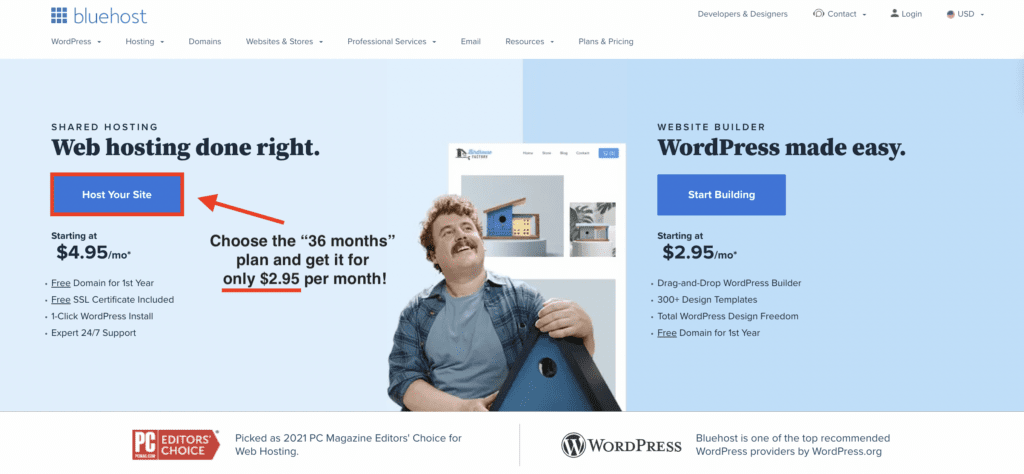

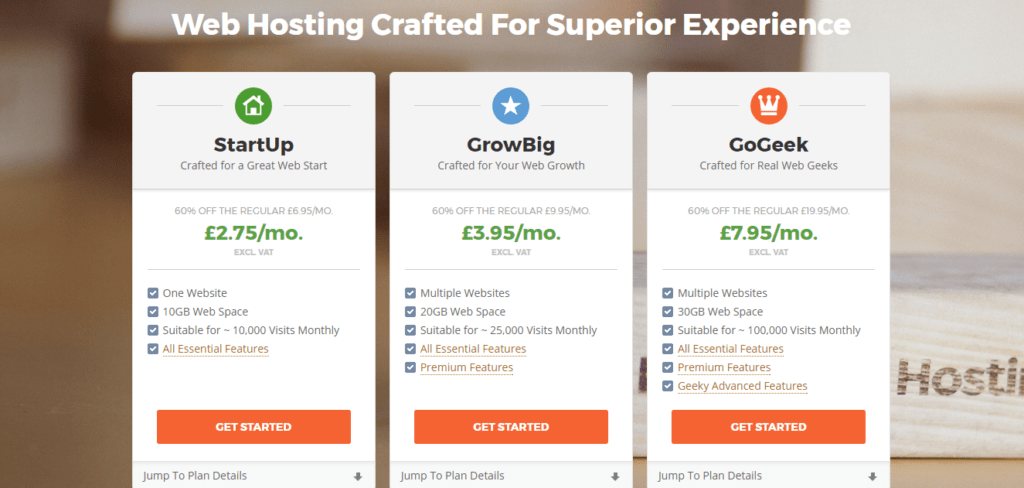
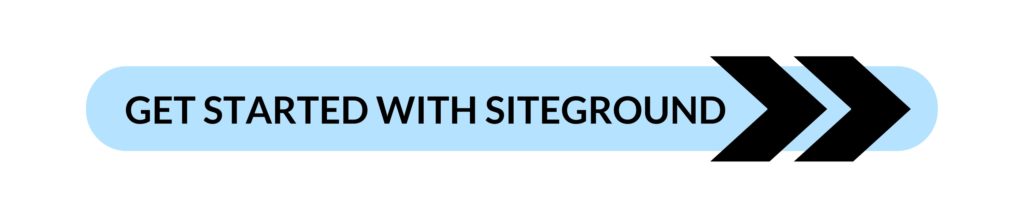











Great overview for newbies esp. if someone is not very internet savvy. I recently explained to my friend why her friend needs to go with WordPress and why not just WordPress.com but the self hosted way. This is a great detailed explanation.
So glad this is easy to understand! Thanks for commenting! x
I really like your style of writing a blogpost. It is really easy to understand and you give really good examples (like the one with Airbnbs). Moreover, it is very detailed and you can profit a lot from each blogpost of yours! Keep up the good work 🙂
Yeyy! That is exactly what I was hoping to do.
x
I have to say that going self hosted was the best and also most difficult thing for me! Transforming from Blogger to WordPress and my own domain in a same time is still quite tough and a lot of learning. But you are right, it feels much rather like home and it gives me a great promise and options for the future!
Yes!! Love how you put this and I couldn’t agree more.
It does feel like home.
What a great, detailed post to answer the questions people have about hosted vs. self-hosted! Understanding the difference between the two is difficult enough, but you did a great job explaining why bloggers should opt towards self-hosted!
I started self-hosted this year and haven’t regretted it since! I’m even considering buying my second website haha.
http://kristaaoki.com
That is amazing!! You go, Krista!
So glad this was helpful as well. x
What an informative post! I am self-hosted and love it!
http://laceedoeslife.com
Hi there Ana! Thanks for your concise and detailed explanation. It also sounded all so confusing to me when I was starting out, and your blog post is something I would’ve loved to read at that time. You’re really helping newbie bloggers with the work that you do. Thanks and keep it up! 😉
Hii,
I am so happy this helped! I know how confusing and scary it was all for be at the beginning so I’m happy to shine a bit of light on this whole issue because I know how important it is.
Best of luck x
I receive more collaboration from brands once I moved to WordPress. It is the best decision I’ve ever made for my blog so far x
Erin x | Erin Azmir Blog
Hi Erin,
That is so great to hear! And it’s a testament of what self-hosting can really do!
Thanks for stopping by! x